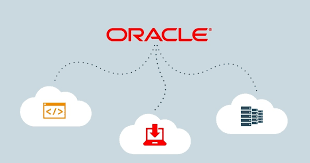Course information
LEO SOFT IT Oracle ADF training offers hands-on experience in developing and deploying Java EE web applications using Oracle ADF. It provides in-detailed knowledge on how to use Oracle JDeveloper, application modules, troubleshooting, etc., through real-time use cases, and learning them will enable you to become a certified Oracle ADF developer.
This course takes you through the lifecycle of an ADF developer with latest stable version of Oracle ADF 12.2.1.2. Get yourself accustomed to the Oracle ADF development environment, install JDeveloper in your development machine with Oracle XE, learn to navigate JDeveloper in style, speed up your JDeveloper and kick-start the application development with Read, Update, Create and Delete functionality. Also, deploy the application to WebLogic server. Build REST Web Services and secure them with ADF Security. Finally put what you learned about ADF into action with our Project Management App Case Study.
Who this course is for:
- Beginner & Intermediate Level ADF Developers
- JAVA Developers who wants to learn Oracle ADF
- Oracle SQL and PLSQL Developers
- Oracle Forms Developers
- OA Framework Developers who want to learn Oracle ADF
Overview:
Oracle ADF (Application Development Framework) is a commercial Java framework for building enterprise applications. It gives you visual and declarative approaches to Java EE development. It provides ArchiTech IT application development ready to use design patterns, metadata driven and visual tools. Using this we can build a Fusion web application that uses ADF Business Components, ADF Controller, ADF Model, and ADF Faces rich client along with high-level development practices.
Training Objectives of ADF:
Oracle ADF is a complete end to end application framework that builds on Java Platform, Enterprise Edition (Java EE) standards, and open-source technologies. Using this Oracle ADF Online Training, you can implement enterprise solutions that search, display, create, update and validate data using web, wireless, desktop, or web services interfaces. Oracle JDeveloper 11g and Oracle ADF both will give you an environment that covers the full development lifecycle from design to deployment, with drag and drop data binding, visual user interface design and team development features built in.
Target Students / Prerequisites:
Students should be aware of HTML, XML, and Java development.
Introduction to Fusion and ADF
Oracle ADF and JDeveloper
Oracle Fusion Middleware
Oracle Fusion Architecture
ADF and MVC
More about ADF
Exploring JDeveloper
JDeveloper 11g New Features
Building ADF Application in JDeveloper
Configuring JDeveloper Preferences
Database Schema Design
JDeveloper 11g New Features
Database Designing Tools in JDeveloper
Creating Offline Objects
Synchronize Online-Offline Database
Data Modeling with ADF Business Components
Advantages of ADF BC
ADF BC Categories
Creating ADF Business Components
Business Component Browser
Entity Objects and Associations
Data Persistence using Entity Objects
Creating Entity Objects
Modify Entity Object Default Behaviour
Associations
Groovy expressions
Validation Life Cycle
Built-in Declarative Validation Rules
Validation Execution
Failure Handling
Creating Validation Rule Class
View Objects and View Links
Populating Data in View Objects
Creating View Objects
Modify View Object Default Behavior
View Links
Creating View Criteria
Creating List of Values (LOV)
Dependent LOVs
Application Modules
Designing Application Module
Creating Application Module
Application Module Editor
Testing Service Methods
Programmatically Modifying Default Behavior
Supporting Java Classes
Modify Entity Object Behavior
Modify View Object Behavior
Service Methods and Application Module
Introduction to User Interface Technologies
User Interface – Available Technologies
Java Server Faces
ADF Faces
Understanding ADF Data bindings
ADF Data Model and Bindings
Exposing Business Components as Data Controls
JSF Expression Language
Binding Components to Data
Understanding ADF Task Flows
Characteristics of ADF Task Flow
Creating a Task Flow
Using ADF Task Flow Components
Using Method Call Activities
Creating Managed Beans
Enriching the Page Content
ADF Faces Rich Client Components
Using Facets
Using ADF Faces Components
UI and Translation
Understanding Layout Basics
ADF Faces Layout Components
ADF Faces Skins
Enabling PPR
Ensuring Reusability
Pros and Cons of Reusability
Reusing Components
Designing for Reuse
Creating ADF Library
What Fits your Requirements
Implementing Page Navigation
ADF Faces Navigation Components
Performing Navigation
Defining Access Keys
Using Train Components
Handling Application Events
JSF Page Life Cycle
ADF Lifecycle Phases
Creating Action Methods
Value Change Events
Managing and Validating Data
Holding Values in Data Model
Holding Values in Managed Beans
Passing Values between Pages
Validation Event Points
ADF Binding Validation
ADF Faces Validation
Transaction Management
Handling Transactions with ADF BC
Transaction in ADF Task Flow
Specifying Task Flow Transaction Start Options
Creating Save for Later
Troubleshooting ADF Applications
Logging and Diagnostics
Java Logging
ADF Logging
ADF Declarative Debugger
UI Troubleshooting Tools
Configuring ADF Logging
Deploying ADF Applications (WebLogic)
Creating a WAR Profile
Creating a EAR Profile
Testing the Server Connectivity
Deploying the Application
Course information
- Course: ORACLE ADF ONLINE TRAINING
- Company: ArchiTech IT
- Course Content: Available
- Course Duration: 40-45 Days
- Session Recording: Lifetime Access
 ArchiTech IT
ArchiTech IT